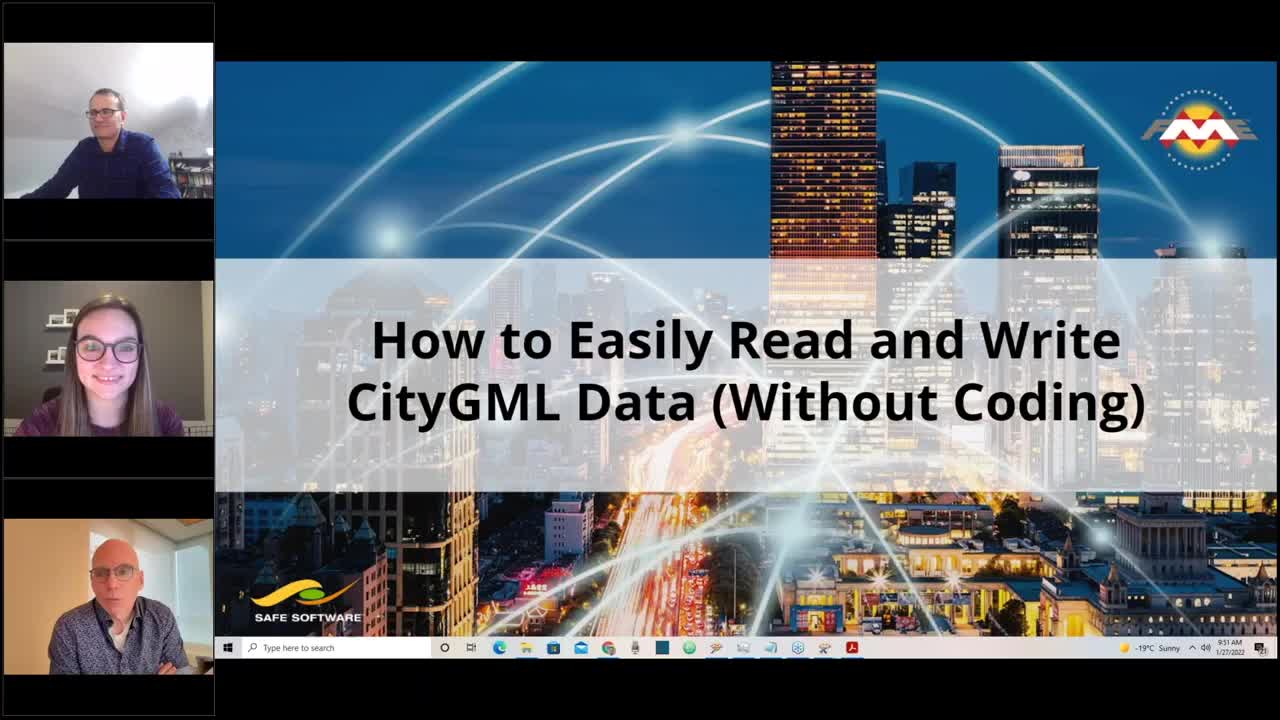How to Easily Read and Write CityGML Data (Without Coding)
Webinar Details
3D geospatial and GeoBIM data can be notoriously difficult to share. They are both often massive, detailed, and when combined into a single dataset, anything but user-friendly.
Fortunately, for all those who work with these types of urban scale 3D datasets: CityGML is your interoperability solution. With CityGML, you can easily exchange 3D data at various levels of detail. It’s internationally embraced as a cost-effective solution for disaster management, facility management, navigation, environmental simulations, and city planning.
Join us to see how you can read and write data to CityGML, and how it fits into the whole picture of GeoBIM, so you can gain interoperability over your most difficult datasets. We’ll show you how you can:
- Move data between CityGML, Sketchup, MUDDI, CAD, Revit, etc., all without coding
- Change 2D data to 3D for use in CityGML
- Get your preferred level of detail by simplifying models or increasing detail
- Work with nested object-oriented CityGML and more
- Become inspired by customer use cases
By using FME to manage data for CityGML, you can freely exchange data and use it for visualizations and spatial analysis.
Prerequisite: If you aren’t already familiar with CityGML but curious about this topic, we recommend checking out these resources to help familiarize yourself before this intermediate-level session: